 Many of you may have came across the issue that your Bogger/Blogspot account doesn’t get added to Windows Essentials Live Writer or Microsoft Office Word.
Many of you may have came across the issue that your Bogger/Blogspot account doesn’t get added to Windows Essentials Live Writer or Microsoft Office Word. I also got stuck with this issue since half a month. I surfed through the web but no luck!
Then I thought myself about the possible causes.
I came to the conclusion that there is no fault with you username. It's all because of your security settings.
The FIX -
1. You might be facing the above error or related error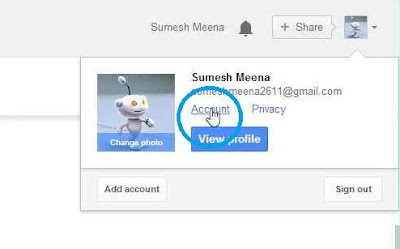
3. Then Click “Security”
4. Then Remove 2-step Verification
(Open your Gmail account > account settings > security > then remove 2-step verification, then )
5. Open the program (live writer or MS-word)
6. Choose to add account
7. Then choose blogger
8. Type your blog address
9. In username, type your full email address (Example:- example@gmail.com)
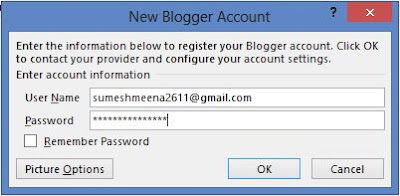
11. That's it
Voila! Your account added.
If this is helpful to you, then Please Subscribe, Like and +1 GPlus



